Microsoft®
Office Home and Business
2010
Life and business, working
togetherPowerful tools and smart, yet simple features to help you tackle
your busy schedule efficiently, work with others at home or on the
road, and create reports and presentations that command attention.
dit and enhance photos in Word or PowerPoint® 2010
Put
more visual impact into your documents or presentations with
easy-to-use photo-editing tools that let you crop, control brightness
and contrast, sharpen or soften, and add artistic visual effects without
leaving Microsoft® Word 2010 or PowerPoint 2010.Access, edit, and share
from virtually anywhere with Office Web Apps
Get things done
when you’re away from the office. Create documents in Office 2010
desktop applications, then easily post them online to Windows Live®
SkyDrive™ to access, view, and edit with Office Web Apps from virtually
anywhere you have Internet access.*
Organize all of your information in a single place in OneNote® 2010
Create
a digital notebook in Microsoft® OneNote® 2010 to capture and share
text, images, video, audio — all your thoughts, ideas, and important
information in a single, easy-to-access location.
Analyze finances easily at home and at work with Excel® 2010
Use
Sparklines in Microsoft® Excel® 2010 to create mini-charts that make it
easy to highlight trends in expenses at a glance. Use Slicers to
dynamically segment and filter PivotTable® data to display precisely
what you need, and improved Conditional Formatting to highlight specific
items in your data set with just a few clicks.
Take control of email conversations with Outlook® 2010
Track
and manage your email easily with Conversation View in Outlook 2010, a
feature that lets you condense, categorize, and even ignore lengthy
email exchanges with a single click.
Customize your email and simplify communication in Outlook 2010
Use
Quick Steps in Outlook 2010 to create and save custom multi-step tasks
that you can execute with a single click, including: Delete and reply,
move to specific folder, create a new email to your team, and more.
*
An appropriate device, Internet connection, and Internet Explorer,
Firefox, or Safari browser are required. There are some differences
between the features of the Office Web Apps and the Office 2010 a
[ندعوك للتسجيل في المنتدى أو التعريف بنفسك لمعاينة هذا الرابط] Then choose the free/pro program version
32-bit
[ندعوك للتسجيل في المنتدى أو التعريف بنفسك لمعاينة هذا الرابط]64-bit
[ندعوك للتسجيل في المنتدى أو التعريف بنفسك لمعاينة هذا الرابط]32