A powerful and feature-rich image
editorProvides advanced photo editing tools, filters, and special
effectsSupports RAW format and large image files for importing and
editingExtracts an object easily from its background with
Magic-CutSupport Windows 8
PhotoStudio 6 is powerful photo editing
software featuring an array of advanced tools, filters and special
effects inside a very friendly user interface. Beginners will appreciate
the straight-forward design, while advanced users will love the
performance and control. The program includes everything you need to
manage, enhance, print, and get creative with your digital
photos!Advanced photo editing tools at your fingertipsOffers an array of
advanced photo editing tools to help you edit and enhance digital
photosEssential tools include Simple Selection, Magnetic Lasso, Photo
Cloning, Photo Enhancement, Multi-Layer Support, Brush and Stamp, Text
Layer, Transform, and PrintAdvanced correction tools include
Auto-Exposure, Auto-De-Noise, Record Macro, Scratch Removal, and
EqualizationAuto-align function is provided to help with shaky hands and
blurred photosAdd incredible detail, colors, and clarity with HDRHigh
Dynamic Range (HDR) combines the same three images with different
exposure levels into one eye-popping, vibrant, and detailed
imageAdditional tools are provided to manually enhance your photo:
Smoothness, Detail, Saturation, Contrast, and BrightnessSupports RAW
formats, large image files, and 48-bit imagesSupports importing and
editing popular RAW file formats by Canon, Nikon, Panasonic, Adobe
(DNG), Sony, Kodak, Olympus, and moreLarge image files up to 30,000 x
30,000 pixels and 48-bit images captured from your scanner are also
supportedSmart editing tools and moreExtract an object from its
background with the Magic-Cut functionApply Face-Beautify tools to look
youngerSet up a macro to easily apply and process many photos at once
using pre-recorded effect(s)Manage and printProvides a powerful browser
to help you browse, search, and organize filesEmbedded with the tags and
ratings functions, and includes a convenient calendar viewArranges
photos for printing in different sizes as you wantLiven up your photos
with effectsPhotoStudio 6 provides a variety of cool effects which you
can use to distort, emboss, and blur your photo. Apply effects such as
3D grid, magic mirror, old photo and more to make your photos special
and vivid. Preview each addition in the Effect Browser.
Adjust
white balanceAdjust the tint of an image for the specific lighting
automatically or manually to remove unrealistic color casts on your
photo.
Reference lineAdd a horizontal or vertical reference line to your image, moving it to any position on the photo.
Face
beautify plug-inBeautify the eyes, mouth, and skin using face feature
points to define the adjusting area. Use additional tools to whiten
teeth, enhance eyes, change the lip color, and more.
Transform and crop imagesTransform and crop images with several shape tools.
[ندعوك للتسجيل في المنتدى أو التعريف بنفسك لمعاينة هذا الرابط] or
[ندعوك للتسجيل في المنتدى أو التعريف بنفسك لمعاينة هذا الرابط] Then choose the free/pro program version.