Fully compatible with new iPod
20G/30G/80G/160G, etc. (support 640x480 , 320x240, 480x480, H.264/mpeg4
for iPod Video and TV out)Easy video splitting, full control the output
video quality and image size.Extract DVD audio to MP3 formatFastest
converting speed ,up to 300% real time.High picture quality and high
sound quality like original DVD.Easy to add or remove DVD subtitle to
output video file.Full control audio and video parameters .support all
commercial DVD and remove all the restrictions of DVD (CSS, Region, RCE,
Sony ARccOS (Sony DVD encryption ) )
Alldj DVD To iPod Video
Converter is a all-in-one solution for convert or rip DVD to ipod iPhone
MP4 or H.264 video format, or extract DVD audio to mp3 music files so
that you can play it on your iPod and iPhone.
It support all commercial DVD and remove all the restrictions of DVD (CSS, Region, RCE, Sony ARccOS , etc. ) .
Alldj
DVD Ripper has the ability to access all DVD included Sony ARccOS
protected DVD and all other commercial DVD . Runs on Microsoft Windows
98,NT,2000,XP,Vista.
Top 4 Reasons To Choose Alldj DVD To iPod Converter:
1. High speed and high Video quality
Alldj DVD To iPod Video Converter includes our Super Encode Engine,
which is much more faster than other encode engine. The Super Encode
Engine based on MMX- SSE & 3DNow! technology, it brings you the
advanced and high speed converting method. You did not need to waiting
hours and hours, it runs 300% - 500% DVD real time speed. On the other
hand, Alldj DVD To iPod Video Converter strongly impressed the users
with best video picture quality and guaranteed to deliver the highest
quality for iPod / iPhone video.
2. Support all encryption protected DVD and commercial DVD
Alldj DVD Ripper has ability to access all types encryption
protected DVD, such as CSS encryption, Sony ARccOS bad sector
encryption, RCE encryption, DVD Region encryption.
3. Powerful functions and Easy to use
Alldj DVD Ripper software is a powerful and stabile DVD to iPod
(Apple iPod) ripping software. you can Set the iPod display name and the
artist name, remove unwanted subtitles and audio tracks.
[ندعوك للتسجيل في المنتدى أو التعريف بنفسك لمعاينة هذا الرابط] or
[ندعوك للتسجيل في المنتدى أو التعريف بنفسك لمعاينة هذا الرابط] Then choose the free/pro program version.